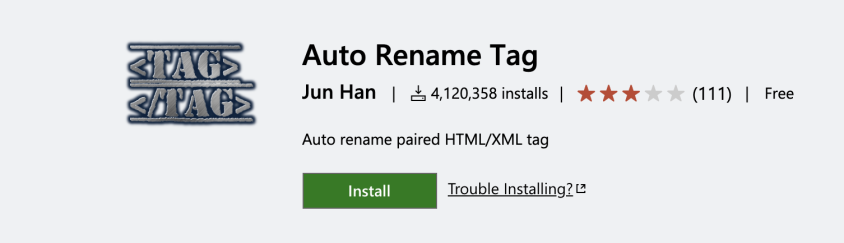Discover the Top 8 Web Developer Extensions for VS Code
Are you a web developer looking to enhance your coding experience? Look no further than Visual Studio Code - a powerful and versatile code editor that has gained immense popularity among developer worldwide. With its vast ecosystem of extensions, you can customize and optimize your coding environmenrt to sult your specific needs. In this article, we will explore the top eight web developer extensions for VS Code that can significantly improve your productivity and efficiency. So, let's dive in!
Table of Contents
- Liver Server
- Prettier - Code Formatter
- ESLint
- Auto rename Tag
- Bracket Pair Colorizer
- GitLens - git supercharged
- Code Spell checker
- HTML CSS Support
- Debugger for Chrome
- CSS Peek
1. Liver Server
Liver Server is a must-have extension for web developers. It allows you to launch a local devlopment server with live reload capability. With Live Server, you can instantly preview your HTML,CSS and Javascript changes without the need for manual refreshing. This extension saves you time and provides a seamless development experience.
2. Prettier - Code Formatter
Maintaining consistent code formatting is essential for clean and readable code. Prettier is an extension that automatically formats your code according to predefined rules. It supports various programming languages and can be customized to match your preferred coding style. Prettier ensures that your code remains consistent throughout your projects.
3. ESLint
To write high-quality code and adhere to best practices, ESLint is a must-have extension. ESLint is a powerful linter that identifies and highlights potential errors and stylistic issues in your code. It supports JavaScript and various frameworks, allowing you to catch and fix errors early in the development process.
4. Auto Rename Tag
When working with HTML or XML files, managing tags can be tedious and error-prone. Auto Rename Tag is a handy extension that automatically renames both opening and closing tags when you modify one of them. This extension saves you time and reduces the chances of introducing bugs due to mismatched tags.
5. Bracket Pair Colorizer
Keeping track of matching brackets in complex code can be challenging. Bracket Pair Colorizer is a visual aid that assigns unique colors to matching brackets, making it easier to identify the opening and closing brackets. This extension improves code readability and helps you navigate through nested code structures effortlessly.
6. GitLens - Git supercharged
If you're working with Git repositories, GitLens is a powerful extension that enhances your version control workflow. It provides valuable insights into your code by displaying inline Git blame annotations, code lens, and more. With GitLens, you can effortlessly navigate through code changes and gain a deeper understanding of your project's history.
Maintaining proper spelling and grammar is crucial, even in code comments and documentation. Code Spell Checker is an extension that helps you catch spelling mistakes in your code. It underlines misspelled words and offers suggestions to correct them. This extension ensures that your code and comments are error-free and maintain a professional appearance.
When working with HTML and CSS, having autocomplete and intellisense capabilities can greatly speed up your development process. HTML CSS Support provides enhanced HTML and CSS support, including autocompletion, class and ID suggestions, and more. This extension improves your productivity and reduces the time spent on writing repetitive code.
9. Debugger for Chrome
Debugger for Chrome allows you to debug your JavaScript code directly from VS Code, using the Chrome browser's powerful debugging capabilities. You can set breakpoints, inspect variables, and step through your code, gaining valuable insights into your application's behavior. This extension is particularly useful when working on complex JavaScript applications or debugging client-side code.
10. CSS Peek
CSS Peek is a must-have tool for web developers working with HTML and CSS. It enables you to navigate and inspect CSS definitions directly from your HTML file. By simply hovering over a CSS class or ID, you can instantly preview the corresponding styles, making it easier to understand and modify your CSS code.
Conclusion
In conclusion, leveraging the power of VS Code and its vast extension ecosystem can significantly enhance your web development workflow. The top eight web developer extensions mentioned in this article - Live Server, Prettier, ESLint, Auto Rename Tag, Bracket Pair Colorizer, GitLens, Code Spell Checker, and HTML CSS Support - are essential tools for every web developer. They offer improved productivity, code quality, and a more enjoyable coding experience. Install these extensions and take your web development skills to the next level!