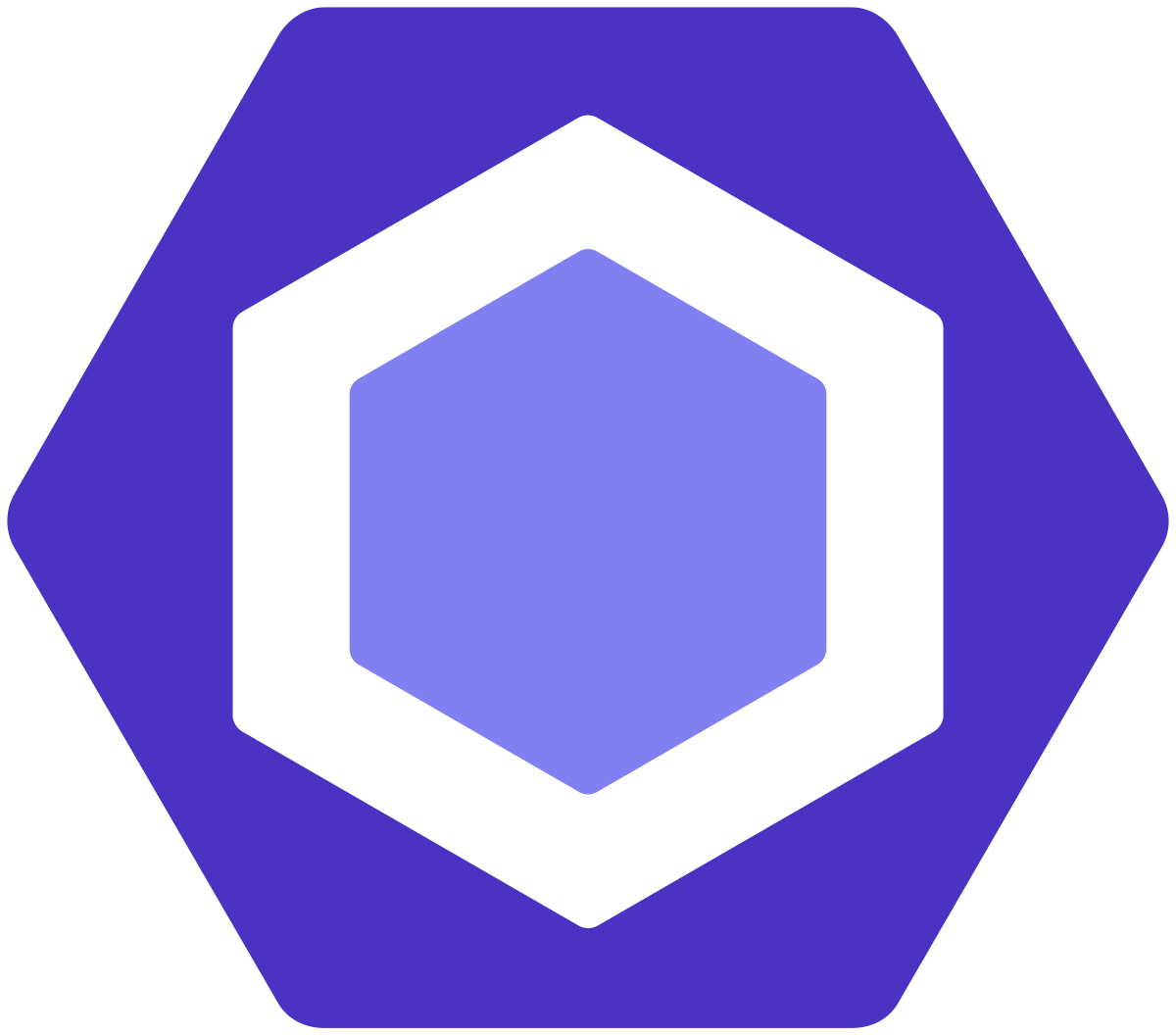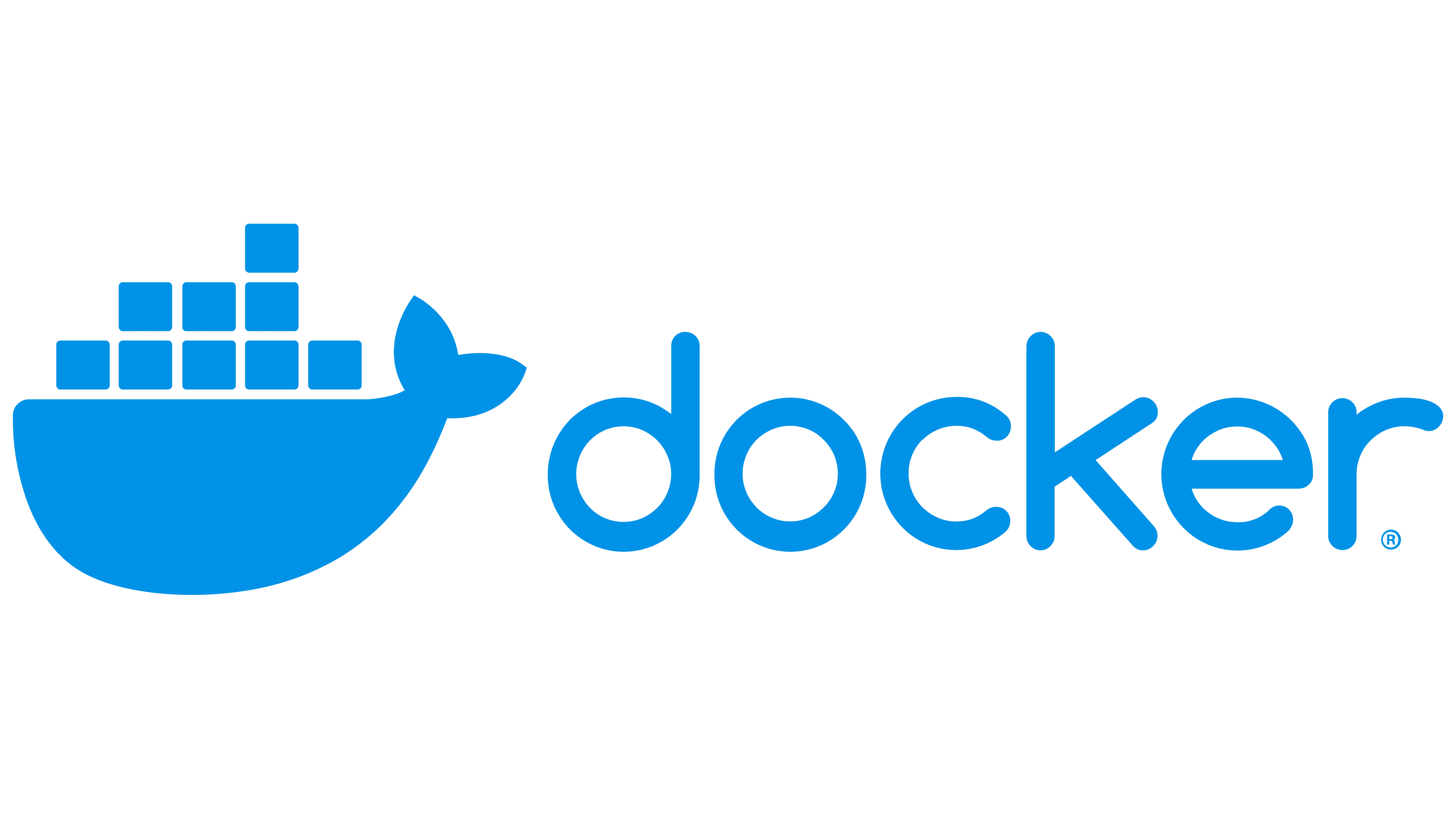Take Your Coding Skills to the Next Level: Top 10 Extensions for Visual Studio Code Revealed
Are you an aspiring programmer or a seasoned developer looking to enhance your coding experience? Look no further! In this article, we will explore the top 10 extensions for Visual Studio Code that can take your coding skills to the next level. These powerful extensions provide additional functionalities, improve productivity, and make your coding experience even more enjoyable. So, let's dive in and uncover the secrets of these remarkable extensions!
Table of Contents
- Introduction
- Live Server
- Prettier
- GitLens
- Bracket Pair Colorizer
- IntelliSense
- Code Spell Checker
- ESLint
- Docker
- Material Theme
- Remote - SSH
Introduction
Visual Studio Code (VS Code) is a popular and versatile code editor developed by Microsoft. It offers a wide range of features and can be customized to suit individual preferences. Extensions are add-ons that enhance the functionality of VS Code, allowing developers to tailor their coding environment according to their needs. Let's explore the top 10 extensions that can elevate your coding skills to new heights.
1. Live Server
Live Server is a must-have extension for web developers. It enables you to launch a local development server with live reloading capability. With Live Server, you can instantly see the changes you make to your HTML, CSS, and JavaScript code without manually refreshing the browser. This extension boosts your productivity and makes web development a breeze.
2. Prettier
Ensuring consistent code formatting is vital for enhancing readability and promoting effective collaboration. Prettier is an extension that automatically formats your code according to predefined rules. It supports various programming languages and can be customized to match your preferred coding style. Say goodbye to manual formatting and let Prettier handle the task for you.
3. GitLens
GitLens is a powerful extension that supercharges your Git workflow within Visual Studio Code. It provides a wealth of information about your code's history, such as who made the last changes, when they were made, and why. GitLens also offers inline code annotations, blame annotations, and a seamless way to navigate through commits and branches. With GitLens, you can gain valuable insights into your codebase and streamline your collaboration with teammates.
4. Bracket Pair Colorizer
Matching parentheses and brackets can be a challenge, especially in complex codebases. Bracket Pair Colorizer extension solves this problem by adding colors to your code editor, allowing you to easily identify the corresponding opening and closing brackets. This extension enhances code readability and saves you time when dealing with nested code structures.
5. IntelliSense
IntelliSense is a powerful feature built into Visual Studio Code, but it can be further enhanced with the IntelliSense extension. This extension provides intelligent code completion, suggestions, and parameter hints as you type, making it easier to write code accurately and efficiently. With IntelliSense, you can save time and reduce errors by leveraging the power of context-aware suggestions.
6. Code Spell Checker
Good code is not only well-structured and efficient but also free of spelling errors. Code Spell Checker is an extension that helps you maintain the quality of your code by detecting and highlighting spelling mistakes. It supports multiple programming languages and offers suggestions for corrections. With Code Spell Checker, you can ensure your code is not only functional but also professional.
7. ESLint
ESLint is a popular JavaScript linter that helps you identify and fix common coding errors and enforce code style conventions. The ESLint extension integrates seamlessly with Visual Studio Code, providing real-time feedback and highlighting problematic code sections. By using ESLint, you can improve the quality and maintainability of your JavaScript code.
8. Docker
If you work with containerized applications, the Docker extension is a game-changer. It allows you to manage Docker containers, images, and networks directly from Visual Studio Code. With this extension, you can build, run, and debug your containerized applications without leaving your favorite code editor. Docker integration streamlines your development workflow and boosts productivity.
9. Material Theme
Visual aesthetics play a vital role in creating a pleasant coding environment. The Material Theme extension offers a sleek and visually appealing theme for Visual Studio Code. It provides a modern look with beautiful color schemes and customizable options. By personalizing your editor's appearance with Material Theme, you can make coding a visually delightful experience.
10. Remote - SSH
Conclusion
With the top 10 extensions mentioned above, you can take your coding skills to the next level. These extensions provide additional functionality, enhance productivity, and improve the overall coding experience in Visual Studio Code. Whether you are a web developer, JavaScript enthusiast, or Docker user, there is an extension tailored to meet your needs. Install these extensions today and unlock the full potential of Visual Studio Code!